See how to check admission status on Jamb caps
How can I check my admission status on jamb caps? I see questions like this all the time but I\’m here today to simply help you out on how to check admission status on caps easily.
Many students are confused on how to check their admission status on caps.
One thing I always tell aspirants is , you need to relax and be careful so you don\’t become a victim of Scammers.
I will advise students not be in a hurry to check caps.Don\’t let me sound like someone who is judging or something… I was once in your shoes so I can relate perfectly.
What is Jamb Caps?
The Jamb (Joint Admissions and Matriculation Board) Caps is short for Central Admission Processing System.
Jamb Caps streamlines the Admissions Process, addresses the challenges associated with the manual approach, restores the autonomy of the tertiary institutions with respect to admissions, makes candidates the focus and empowers them with information on available choices of institutions and programmes, expands admission opportunities, eliminates multiple admissions, and provides easily retrievable data for decision making and research on the Education Sector in the country.
It also helps JAMB to refocus on its founding ideals as the Clearing House for admissions into the tertiary institutions in Nigeria.
Brief history of the Jamb caps?
It was adopted by the Joint Admissions and Matriculation Board,Jamb in 2017.
It was used a system to curb admission runs etc. I wont really say if it was successful but these is Nigeria and we still use it till today.
See also : all admitted students must check if they are on Jamb matriculation list. See how to check
What does Jamb admission in progress mean on jamb caps?
Admission in progress also known as \”AIP\”, means two things:
Your admission is already sure Jamb had finally approved you and it remains approval from your school.
But we\’ve seen cases of people who had AIP and it changed to not admitted.
I remember back then in 2018 when my jamb caps changed to admission in progress… I knew I was admitted already.. You need to see how I was shouting and screaming \”Their Fada!! 😂\” Don\’t worry you will be admitted pal.
Are you a Fuoye aspirant reading this… See how to gain admission into Fuoye easily with my personal story
Why is my institution and course not showing on Jamb caps?
Don\’t panic, your institution and course is not showing on Jamb caps because there is an error fromJAMB and it isn\’t your fault.
They are most likely still working on it. … It doesn\’t mean you have been admitted.
It just means you should go to JAMB CAPS Portal, check admission status and accept admission if you have been admitted to your school/course of choice.
I have been admitted on school website but not on caps?
You saw admission on your school\’s website but caps is saying not admitted.
This is most likely because you haven\’t uploaded your results.
See: how to check o\’level result on caps
So quickly go to upload your result and check again after a week.
How To Check Your Admission Status on Jamb Caps Using Jamb Portal
You need
- A phone preferably a pc
- A good Internet connection
- Enough Data
- A good browser, preferably an updated version of chrome
- Open your browser and put it on desktop view just like the picture below
- Login to portal.jamb.gov.ng/efacility
- Input your email and password
- Look for check Admission Status on See also : how to check o\’level result on caps
- When you get to a page looking like the picture below,input your registration number
Why is my caps showing welcome?
What does welcome mean in Jamb Caps? Easy Pizzy.
The reason why you always see welcome whenever you login is because you aren’t using a pc, but if you have a google chrome browser, at the top left corner, you’ll see settings, change it to desktop view.
Then you can access it.
For my Operamini users all you need to do is simple….Go to the link ontop of the screen and edit something carefully http://caps.jamb.gov.ng/app_candidates/default.aspx?a=1lMb4ZqO/yYzj/2Edbs6gQ==&r=…
The link will be something like this so just move your hand to that place where they wrote default and change it to candidateadmission.
Back to where we stopped…If you have followed the steps until this point, Im sure you can see your jamb reg no in a box like this.
- Click on access my caps
- Then you will see another page looking like the pic above .
- Click on Admission Status
How To Check Your Admission Status on Jamb Caps Using Caps Mobile App
- Go to the Google play store for Android (I don\’t know if there is one for IOS tho)
- Search For Jamb caps mobile
- Download it, it\’s a very light app
- Your email and other details will be requested for.. Supply it
- This is by far the easiest way to check Jamb admission status.
You are not eligible to use this service on Jamb portal
If you have faced this issue before or you are currently facing this issue, please calm down.
You are not alone..
- Try changing the year making sure that the year of exam you chose is correct
- Download the Jamb Caps mobile application
- Use another browser
- Or try again later. Before this week runs out, I\’ll be making a proper post on how to solve you are ineligible to use this service on Jamb Caps.
What is Jamb Caps market place?
Jamb Caps market place is just something created by Jamb so you can see other schools who have given you admission.
See also : how to recover lost jamb password
What does not admitted on Jamb caps mean?
It simply means Jamb and your school of choice hasn\’t approved you yet. It can also be because you haven\’t uploaded your olevel result.
How To Accept Or Reject Admission On Jamb Caps
Don\’t forget : Yoy must put on your browser on desktop mode
- Go to JAMB E-facility portal at www.portal.jamb.gov.ng
- Change it to desktop view (if you change it later, you will be logged out and you will have to login again)
- Supply your Email Address and Password in the required columns and then login.
- Then locate and click on ‘Check Admission Status‘.
- Select you examination year, supply your JAMB registration number in the required column and then click on ‘Access my CAPS‘ button.
- You will be welcomed with a white screen like this: (you can click on the image for better view)Select the three doted line at the top right-corner of your browser ( i.e. ⋮) and then tick ‘Desktop site‘. (you can click on the image for better view)
- Select ‘Admission Status‘ on the left panel.
- Locate and click on the ‘Search‘ button in front of your JAMB Registration Number to load your profile.
- You can now accept/reject your admission offer under ‘Admission Profile
If you haven\’t been admitted.. Just relax Fam.
Seee also: sorry no admission is given yet, see why
Admission is on the way You can message me on whatsapp instantly using this link https://wa.me/message/UCYVTYIVGGQNP1.
Please drop a comment on this post and share to your friends, enemies and frenemies 😂.
If you have been admitted I\’ll love to hear your story, please use the comment box.
♥ Undergragra