How to pay FUOYE Acceptance fee and Clearance fee with pictures(currently working on the pics right now please bare with us)
Do you want to know how to pay Fuoye acceptance fee? This post was carefully written to teach you how to pay Fuoye acceptance fee on your own.
How much is acceptance fee for Fuoye?
Fuoye acceptance fee is N50,000 in total as at last year and that\’s what they are also using this year.
The acceptance fee is made up of acceptance fee and clearance fee
10k clearance fee
40k Acceptance fee
The picture used to explain how to pay FUOYE acceptance fee may show a different amount cos this post was originally made in 2018.
What do you need to pay FUOYE acceptance fee yourself?
- What you need
- You must have a valid atm card
- a good internet connection
- and of course your phone, arent you tired of the exhorbitant rates the cyber cafe guys charge you
How to pay Fuoye Clearance Fee 2022/2023
- After you’ve accepted your admission,it takes you straight here.
- Click on that small circle
Then it takes you here
- Click on make payment
- It takes you here
- In that place where they put 0000000, Input the 16 digits you see at the front of your atm card
- Where they put card expiry , you put the expiry date of your atm card e.g(09/21)
- Then where they wrote CVV, go to the back of your atm card, there are 3 digits there, that is your cvv
- Click on pay.
- They’ll send a confirmation sms to the sim you registered with the account youre using to pay
- They’ll send you a pin which you must use immediately it expires in 10 mins
- Input the pin .
- Then click okay
- Now youll see the confirmation that you have paid, just like the one below
- Youll be prompted to change your password.
- Your current password will be password and you can pick anything as your new password but make sure you use something you can remember
- After you’ve done that youll see something just like the picture below
- After changing your password you wont be able to login again. Just go to your mail and confirm your new account
- Click on where they wrote click here to activate
- Then it will take you to where you are to pay the acceptance fee
HOW TO PAY FUOYE ACCEPTANCE FEE 2022/2023
- As usual click on the small circle and it will take you here
- If you are ready to pay click on make payment and it will take you straight to remitta
- Just looking at the pics alone youll know what to do.
- Payers name,phone and email will be filled already
- Then youll choose your kind of atm(master card, verve etc)
- Where they put card holder name, input the name written on the card youre using
- Then input the card number,expiry date and cvv like we did before
- Then click submit
- I used Uba here so you can see that, like the other time they’ll send an sms to the sim registered to the card, so just input the pin immediately and click submit.
- Please avoid refreshing the page to avoid multiple deductions
- After clicking submit youll see this
- Click on where they wrote Click here to continueYou are officially a student…
You are now and Undergragra!
Thanks for reading how to pay Fuoye acceptance fee, the price might have changed, but the steps to pay Fuoye acceptance fee hasnt changed.
Feel free to use the comment box and share this post to does who need it.
https://wa.me/2347012830086?text=Hi
Message me instantly on WhatsApp